Genvid Events¶
The GenvidEvents prefab object trigger your callback
when an event occurs on the website. You can have multiple events for
the same GenvidEvents object. You need to modify the size of the
Ids to have the number of events required for your
application. Each element of this array contains several properties
that can be modified:
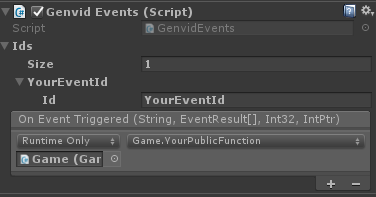
- Id
- The name of the event. Make sure to use a unique name compared to the other events used in your application.
On Event Triggered (String eventId, EventResult[] results, Int32 size, IntPtr data)
The On Event Triggered function executes when the event triggers from the website.
- eventId is the unique ID for the event.
- results is a list of the possible results from the event.
- size is the number of results available.
- data is a unique pointer related to the specific callback.
Here’s an example on how we performed the color change for the sample:
public void OnEventChangeColor(string eventId, GenvidSDK.EventResult[] results, int numResult, IntPtr userData) { string cubeName = results[0].key.fields[0]; var cube = m_Cubes.Find(o => o.name == cubeName); string cubeColor = results[0].key.fields[1]; var color = m_NameToColors.Find(o => o.name == cubeColor); if (color != null && cube != null) { changeColorCube(cube, color); } else { Debug.LogError("Can't change cube" + cubeName + " with color: " + cubeColor); } }