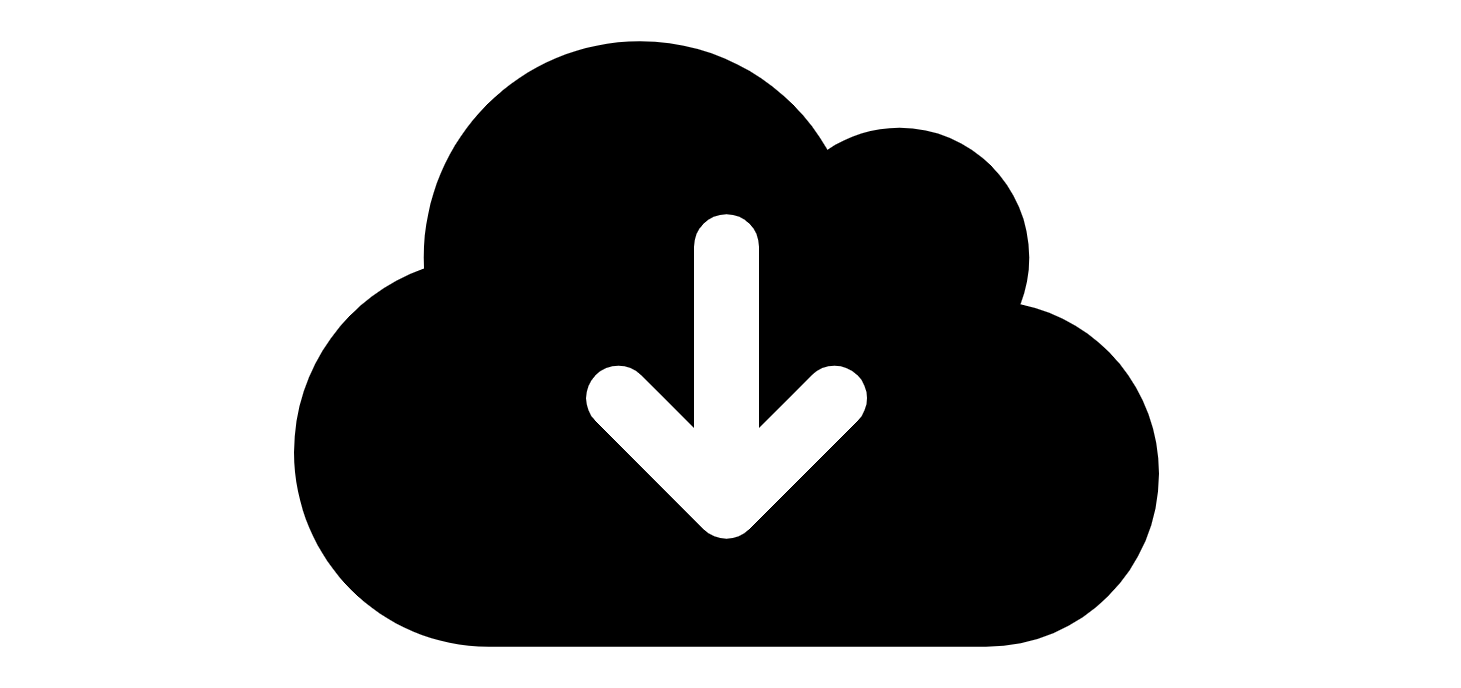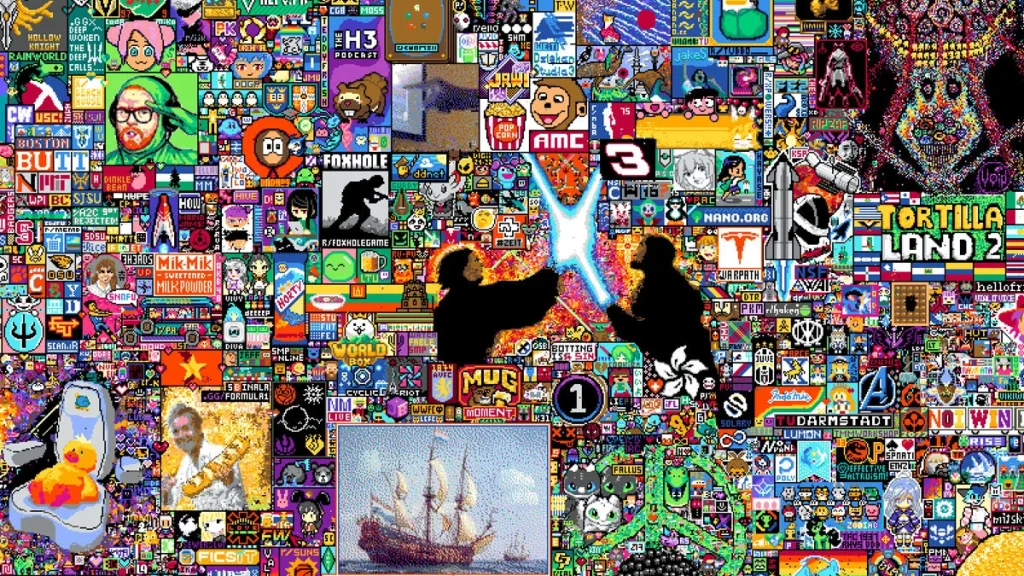As we talk with developers about the Genvid SDK, we find many ask similar questions about what we’re working on. Watching other people play games via streaming has been popular for years. However, the idea of an audience being able to interact directly with a streaming broadcast is relatively new.
That’s where Genvid comes in.
What is the Genvid SDK?
The Genvid SDK is an interactive streaming engine that lets game developers, broadcasters, and others in the media space leverage existing platforms in ways not previously possible. Our technology gives your audience the ability to deeply participate in the broadcast.
As a developer, you’ll be able to create better experiences once you understand how the Genvid SDK provides this interactivity and what you have to do to implement it.
On a high level:
- The Genvid SDK is software that lets you add an interactive layer to streams you do on Twitch, YouTube, or your own custom website.
- The Genvid SDK isn’t a replacement for a cloud-service provider that hosts these services for you to use in your broadcasts.
- The Genvid SDK provides tools that let you add as much interactivity to your broadcasts on these channels as you provide data to power.
This article goes into more detail to help you understand exactly what the Genvid SDK can do for your product.
What does the Genvid SDK do?
The Genvid SDK lets you pass audio and video from your game through a set of cloud-hosted services to a streaming platform. At the same time, it sends synchronized game-data through the services to an interactive layer which overlays the broadcast on the viewer’s browser. Finally, the SDK can pass interactive events from each viewer’s browser back through those services to the game, itself.
What can I do with the Genvid SDK?
Integrating the Genvid SDK with your game lets you add additional elements to your game broadcasts that are specifically designed for your viewers. And passing events back to your game gives viewers control over what they see–or even allows these viewers to become participants.
For example, you can add a UI element to your broadcast which displays a player’s stats depending on who a viewer is watching or selecting on screen. Or let the viewer choose different cameras to watch the action from by selecting them from a list or a top-down map. You’re only limited by the type of data you send, what you design into the overlay, and your own creativity.
How does the Genvid SDK work?
At its core, the Genvid SDK consists of three elements:
- A spectator client with the Genvid SDK integrated into it to send and receive data from your game.
- A cluster of servers running the Genvid SDK that you host on the cloud to process the outgoing audio, video, and game data along with the incoming events.
- An interactive overlay built into your Twitch, YouTube, or custom website streaming site.
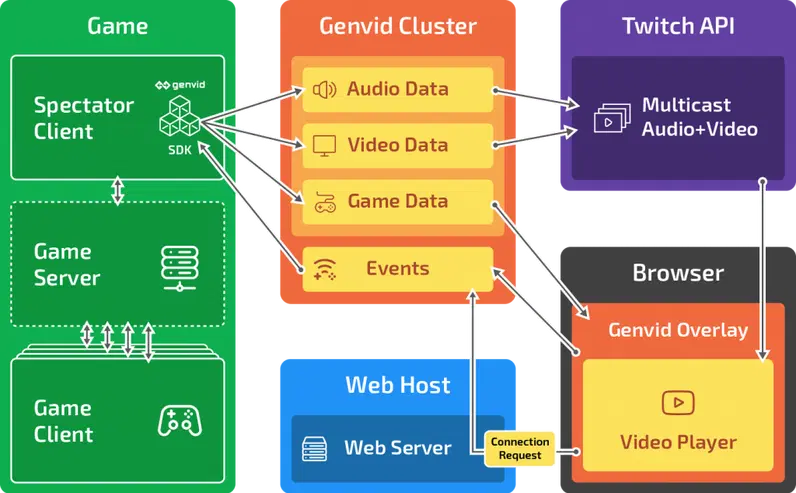
The spectator client is where you capture the broadcast from for your stream. It allows you to gather the data from within the game being played without impacting an actual player. Along with the audio and video, it’s responsible for delivering whatever game data you want to send for viewers to interact with. It also receives the incoming events from viewers interacting with your game.
The Genvid Cluster is a collection of servers you host on the cloud that processes everything going between your game and your streaming channel. Each cluster includes a set of supervisor servers and 3 types of worker servers.
- Supervisors handle all the services that secure, monitor, and otherwise organize the work of the other servers in the cluster.
- Public Workers handle all communication with external streaming clients.
- Encoding Workers handle composition and encoding tasks for your broadcast streams.
- Internal Workers handle game-related services and the messaging bus.
The Interactive Overlay sits on top of a viewer’s streaming client and provides the additional functionality to your audience. This is where you use the synchronized game-data to present additional information and interactive elements to the viewer.
Is Genvid a streaming platform?
The Genvid SDK enhances already-existing streaming platforms, like Twitch and YouTube. Rather than replacing these, the Genvid SDK adds a layer of processing to the audio and video data before sending it on to a streaming platform. The Genvid Cluster synchronizes that data with an additional stream of game-data so you can add interactive elements to the page viewers watch on. It can also take input from your viewers and pass it back to your game, letting viewers customize their experience or even participate in the game.
Does Genvid Technologies host our clusters?
The Genvid SDK includes everything you need to set up clusters on your own Amazon Web Services instances. It contains scripts and sample configurations for you to create a custom solution that works for your project. We also include information on the type of AWS instance you’ll need to support the type of broadcast you’re creating.
Is the Genvid Overlay a website plugin?
The Genvid Overlay is a skin you create with HTML and CSS which uses our JavaScript API to process incoming data from your Genvid Cluster. The Genvid SDK includes several samples, each with its own website integration you can use as a template for your own project. You can also create a Twitch Extension to provide your Genvid Overlay functionality directly on your Twitch streaming channel, rather than a custom website.
What’s Included in the Genvid SDK?
The Genvid Native SDK contains what you need to integrate with your game to broadcast interactive streams. Along with the C++ header, we include an Unreal Engine plugin and a Unity prefab to assist with your own integration.
The Genvid Web SDK contains what you need to create the overlay to use the game-data you send through the Genvid Cluster and add interactive elements to it.
The Genvid Toolbox is a set of scripts, applications, and APIs which help you configure, manage, and monitor your cluster.
We also include samples of Genvid integrations for games built with C++, the Unreal Engine, and Unity. Each is an end-to-end setup; including the integrated engine code, Genvid Cluster configuration, and website integration.
Would You Like to Know More?
Hopefully, this clarifies somewhat what Genvid is and how it works. For more technical information, you can read our Documentation or Download the Genvid SDK and play around with the provided samples. If you have additional questions, visit our Forums or shoot us an email directly at [email protected].