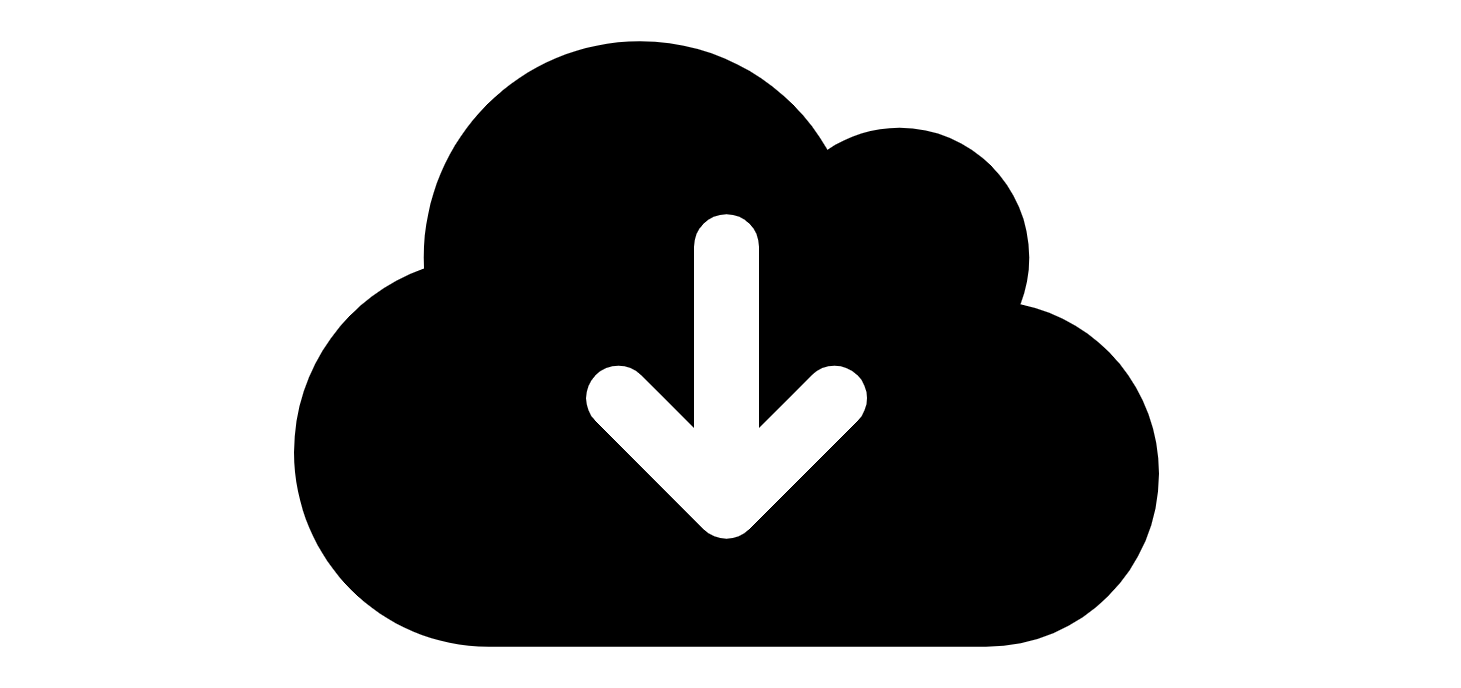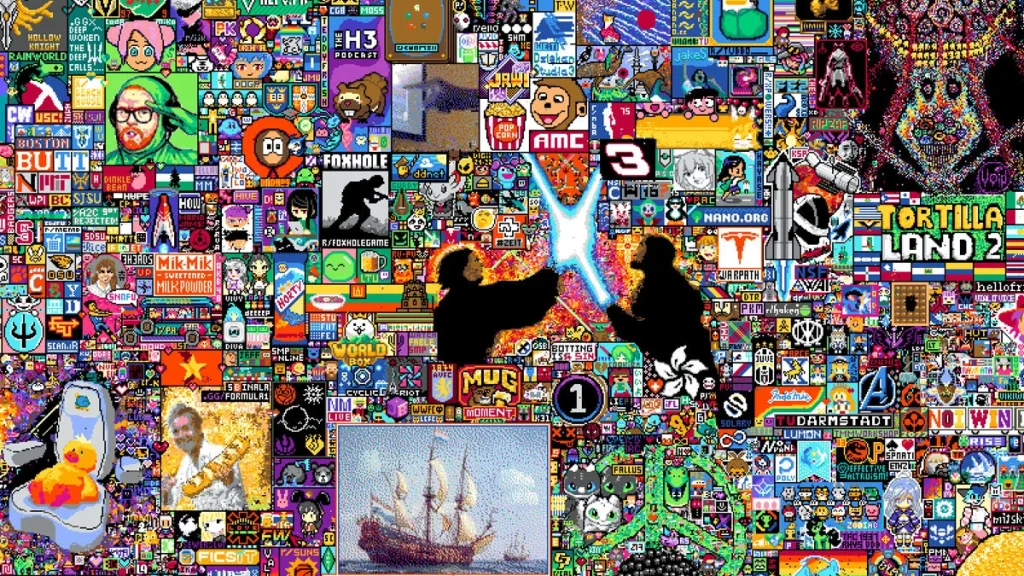Everything You Need to Know in 4 Step-by-Step Tutorials
We are pleased to release a series of tutorial videos, specifically designed to help new users get started with the Genvid SDK — quickly and easily. These four videos provide detailed overviews and step-by-step instructions on every aspect of installation and integration, using a Unity-based GenvidTanks sample project as a real-world guide.
Genvid technology is easy-to-use while offering enough flexibility to run on multiple streaming platforms and infrastructures. The Genvid SDK integrates with games built on all of the leading engines, and creates new ways for developers to generate revenue.
With these new tutorial videos, you’ll be able to jump right into the Genvid SDK and start creating your own unique viewing experiences.
Tutorial Video 1: The Genvid SDK Overview
In this tutorial, you will gain detailed knowledge about the Genvid SDK that allows game developers to create and deliver premium, customizable, interactive broadcasts to livestreaming audiences. This thorough overview will guide you through the core architecture by introducing its three major components, which we will highlight one-by-one in subsequent videos:
➤ The Spectator Game Client: renders and streams the view of the game that viewers will watch
➤ The GameServices: receives and encodes that stream along with data from the game
➤ The Genvid Overlay: receives the broadcast data and allows viewers to watch and interact with the live stream and the game through it.
Tutorial Video 2: How to Use the Genvid SDK with Unity
In this hands-on, step-by-step video, you will learn how to:
➤ Implement the Genvid SDK streaming solution in a Unity project
➤ Import and run the provided GenvidTanks sample stream video and audio from Unity
➤ Interact with GenvidServices via a Unity game
Tutorial Video 3: How to Set Up a Local GenvidServices Development Environment
In this detailed tutorial, we will walk you through an example set of process for a local development environment of the GenvidServices server for the GenvidTank sample. At the end of the process, you will be able to launch the GenvidServices, and play the Unity project while viewing it via a web stream broadcast from your local machine.
Tutorial Video 4: The Genvid Viewer Web Stream Overview
In this video, you will learn about the structure of the Genvid SDK web streaming layer in the context of the GenvidTanks sample. You will be able to edit and customize how viewers can view data being sent from a Unity game client via the GenvidServices, as well as sending data back from the web to the game.
We hope you will find these videos useful as you take advantage of our SDK, and begin leveraging the unique and innovative interactive streaming capabilities made possible by Genvid Technologies.